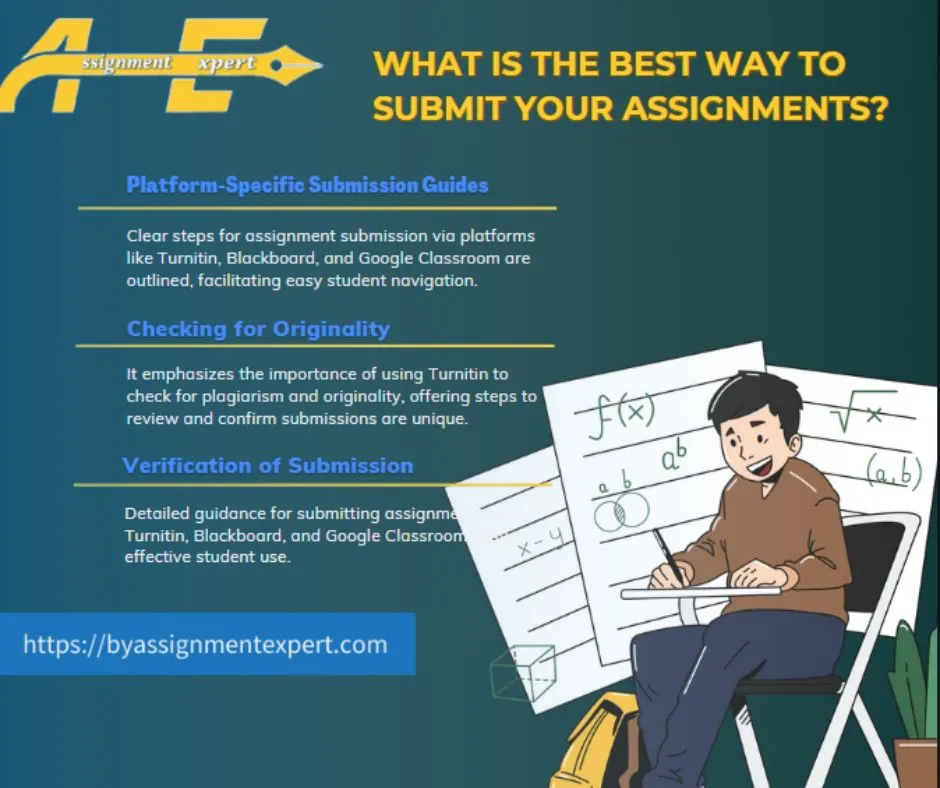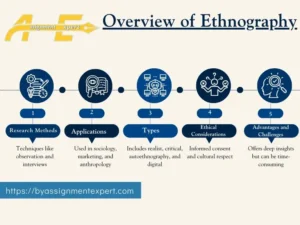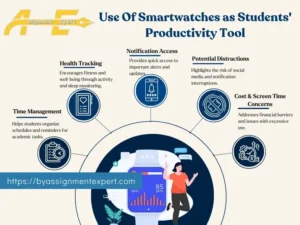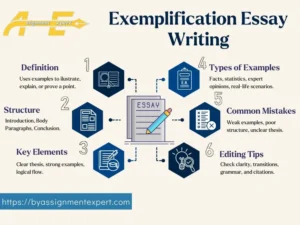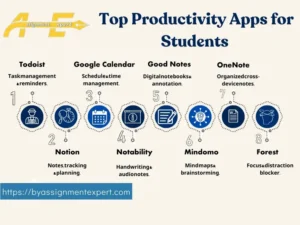Are you puzzled about the most effective method to submit your assignments? Whether it’s an economic essay assignment, an English essay assignment, or a history essay assignment, choosing the correct submission method can make the most critical change in your academic journey.
Submitting assignments can change based on your educational institution’s preferences, so always confirm the required process with your teacher. This blog provides a detailed guide on various submission methods that are used in most universities to help you navigate this process easily.
Most Common Methods for Assignment Submission
Submitting assignments in the best way has several approaches. Each of the methods of providing ideas, starting from the old-style writing on paper and ending with the latest technologies on the internet. Let’s discuss some platforms where you can submit your assignment using a perfect method.
1: Assignments Submission through Turnitin
Turnitin is utilized for worldwide assignment submission. This blog aims to provide step-by-step guidelines on how to submit an assignment through Turnitin. Turnitin is an online source with a checker that shows how original the submitted document is and can help a teacher compare a student’s paper to other sources. Here’s a detailed guide on how to submit your assignment through Turnitin:
Step by step Guidance
- Log in to your Turnitin account virtual class by accessing the Turnitin website.
- On the right-hand side of the list, click on the class of your choice in which you would like to submit the assignment.
- Click the “Submit” button in Turnitin to turn in your assignment.
- Upload Your Assignment
Choose How to Submit
Now, it’s time for you to decide which of the methods below you would like to use when submitting your perfectly written assignments.
File Upload: If you want to add a file that has been saved to your computer, click ‘Choose from this computer.’
Copy and Paste: Type or rewrite your assignment instructions in the box below and then click the ‘upload’ button.
Cloud Submission: JPGs, PDFs, or any files can be uploaded from Google Drive, Dropbox, or OneDrive.
Fill in Details: Fill in your submission title and your other information, if any, here.
Submit Your Assignment
- Look at the top-right corner of the preview to make sure it’s the correct document.
- Click the given “Confirm” button to complete the process.
Get Digital Receipt: After submission, you’ll get a receipt with the submission ID, date, and time.
Email Confirmation: You will receive confirmation of the order in an email, as well. Keep this for your record.
Check the Originality Report
- The originality report will be produced by Turnitin, and it will help in checking for plagiarism in your assignment.
- Must view the report because this feedback may be seen depending on the settings of your teacher so that you can look for any problems to be addressed.
Verified submission is also essential to always look at the receipt, often in the form of a receipt that is sent to the email to confirm that the assignment was indeed uploaded. The next thing that remains is how you are going to submit your work in turn since it is simple if you know how. To follow the steps, follow the process below: If at some point something goes wrong, please consult the information provided in Turnitin or consult with your teacher.
2: Assignment Submission Through Blackboard
As a learning management system, Blackboard is the popular platform in universities worldwide. It is mostly used for submitting assignments or essays in the United Kingdom institutes. It creates a learning environment that allows instructors to teach and administer courses, present and share content and ideas, and communicate and evaluate students’ progress.
For example, you write an assignment abstract and now want to submit it through Blackboard. To complete the submission process, you will have to follow the given points.
Step-by-step Guidance
The first step towards assessing this aspect is to visit your institution’s Blackboard website.
- Log in with your username and password.
- From the main homepage, get to the list of courses or classes that you have registered for.
- On the main course page, you will find an option to click on the title of the course where you will be submitting the assignment.
Open Assignment Section
In the course, go to the area “Assignments”.
- Select the work you will complete as per assignment documentation in online learning.
- Please observe the directions to check that they are straightforward to you to avoid misunderstanding.
- Click on the “Browse My Computer” button for uploading your content.
- If there’s a “Comments” box, you can add any notes or comments for your instructor.
- Double-check that an appropriate file has been included and all the information is valid.
- To turn in an assignment, click the “Submit” button.
After submission, a green notification bar at the top of the screen should show a successful submission message. There may also be an email confirmation to get in addition to that. Television, as current information, is also essential for keeping this for your records.
3: Assignment Submission through Google Classroom
- Log in and join the class using the provided code.
- Find the assignment on the Classwork page.
- Check the details of the assignment and, more importantly, the specific guidelines provided.
- Start your latest assignment by utilizing Google Docs, Sheets, or Slides.
- Add any additional resources into the Excel spreadsheet if required.
- Review your assignment to ensure that the necessary details were captured.
- Once you complete the submission of your assignment, click on the “Turn In” option, and you will be able to forward it to your instructor.
- Get a message occasionally about the successful submission of your assignment.
- Track your assignment’s status and receive feedback from your instructor through Google Classroom.
Conclusion
An assignment is like a lesson that teachers give students to practice. It helps students recall and practice what has been taught to them. They are essential to show how effectively a candidate grasps the topic. They get to monitor this to see how much a student has grasped and how good the job is. These methods enable the teachers to monitor the performance of students in class to ascertain their understanding of the lessons being taught.
All these methods are most used to submit assignments and to give your best in your assignments. This blog recognizes your situation. If you are confused and in doubt, this blog has the information you require. Through this information, you will be able to submit your assignment correctly, and through this blog, you will be in a position to learn all the proper methods that you can use in the submission of the assignment.